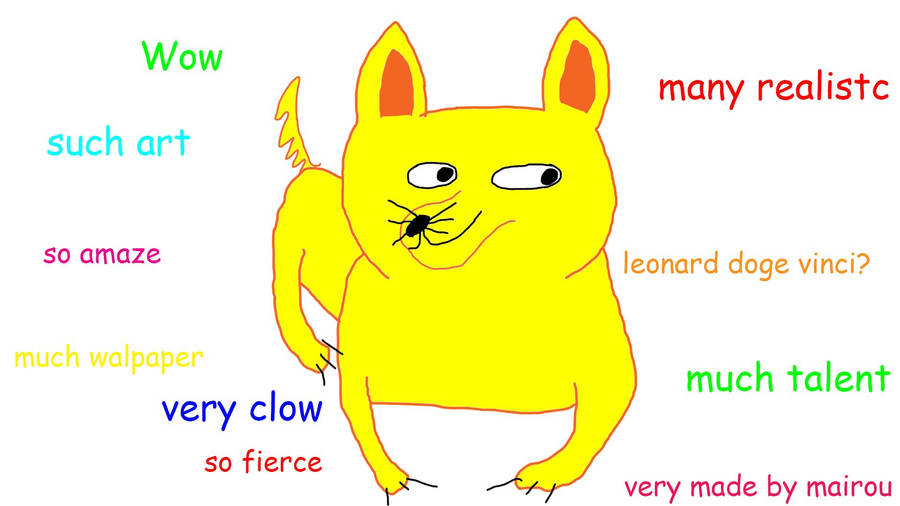I need a few screen shots of some ship stats. I need the ship stats of the following fully synergized ships:
R15 Ellydium Gunship Thar’Ga (Fully upgraded)
R15 Secret Project Mjolnir
R15 Secret Project Kraken
R15 Secret Project Peregrine
R15 Secret Project Octopus
R15 Secret Project Caltrop
R15 Secret Project Saw One
R15 Secret Project Ronin
R15 ECM Wakizashi AE
R15 Command Sword S
R15 Guard Inquisitor S
R15 Recon Jawl
R15 Gunship Lightbringer
R15 LRF Archdragon
R15 Covert Ops Falcon-M
R15 Tackler Lion Mk II
R15 Engineer T-Rex
R14 Gunship Piranha-B2
R14 Guard T-Rex Mk II
R14 Covert Ops Wakizashi R
R14 Tackler Sword AE
R14 LRF Inquisitor AE
R14 Suppressor Tyrant (Please also include a screenshot of each of the possible special modules and level up bonuses!)
R14 ECM Storm Viking
R14 Command Aura
R13 Command Sword
R11 Covert Ops Eagle
R11 Suppressor Antares
R11 Suppressor Brave
R8 Suppressor Archon
R8 Suppressor Procyon
R8 Recon Nightingale
Aside from being fully synergized, I also need to see their full stats (Menu>Options>Game>Ship Information>Full) without any modifications from passive modules. I don’t care if you don’t have everything on this list - although if you do that’d be great and I can get all of this from 1 person - but if you have anything on the list, please post a screenshot of it, for example, like this:

Additional requests:
-Please use a crew slot with no implants before taking a screenshot
-Make sure your only non-gs booster (if any) is Battle Microchips, as these do not directly affect ship stats.
Also, for the Tharga, can you have 3 of each passive ship modifier online (15 total), or just a max of 9 at a time?
Please attach screenshots in PNG format, take them and upload them as such, as JPEG reduces quality by blending down colors to match their surroundings. An extreme example of this:
Now obviously this isn’t going to happen in 2 steps, but it emphasizes the point that PNG is better, no matter how many times you save, reupload, save a PNG, it will remain the same. If you do not know how to take a screenshot in PNG, scroll down to my comment (on page 1).