In order to provide the best security level to your accounts and personal data, Gaijin Entertainment has implemented obligatory two-step account authorization for administration staff.
However, we strictly recommend to use it to for all accounts.
- To turn it on you need click https://login.gaijin.net/ and enter in your account
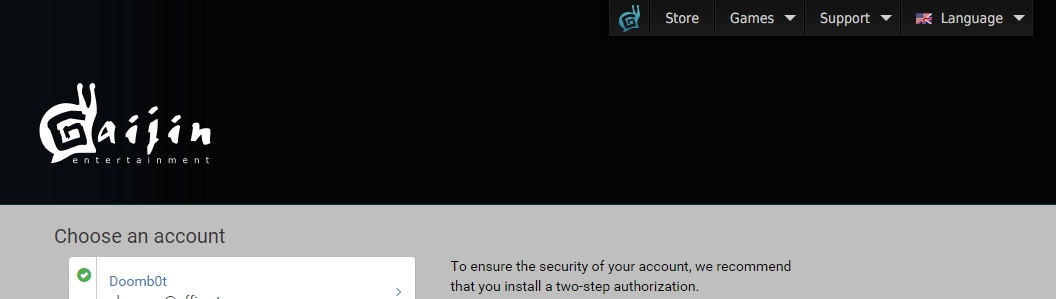
- Push the button with a blue snail image (https://gaijin.net/en), then click on your nickname and choose your profile
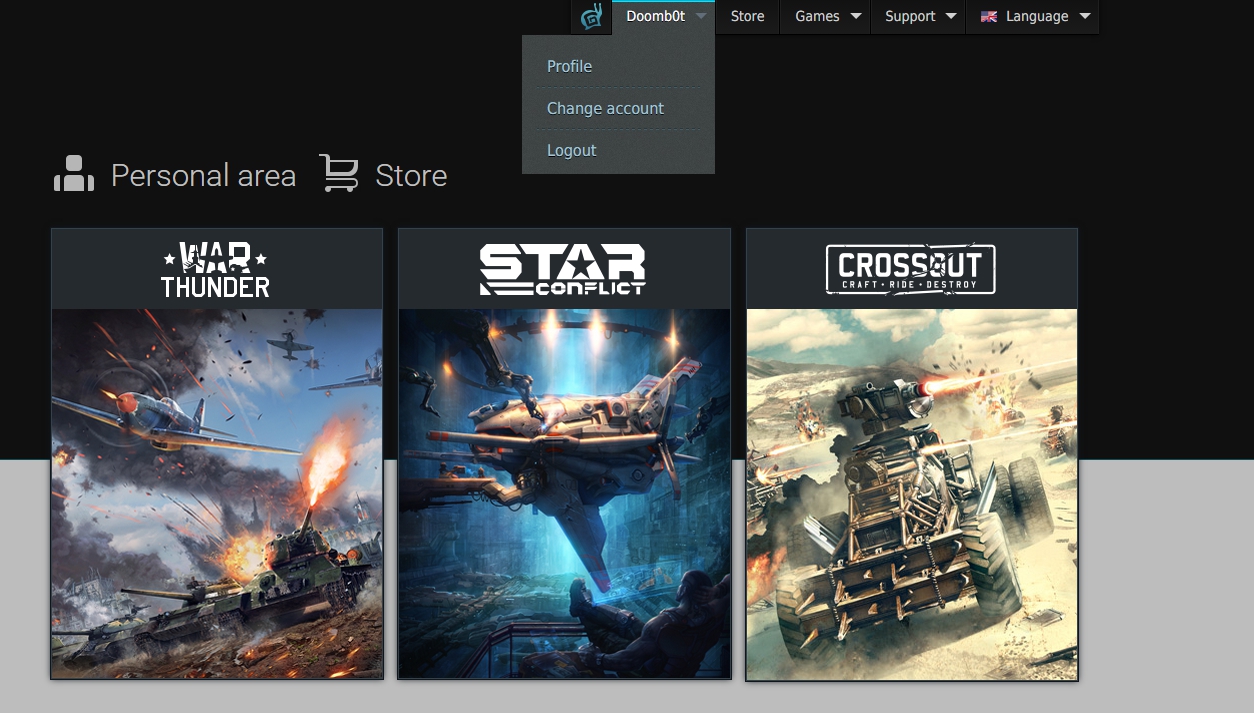
- Find “Two-step authorization” in the “Security” section
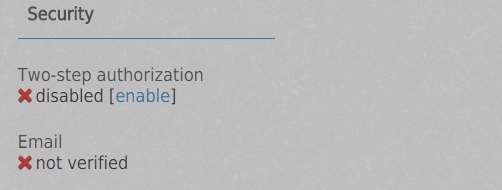
- Click on the “Enable”
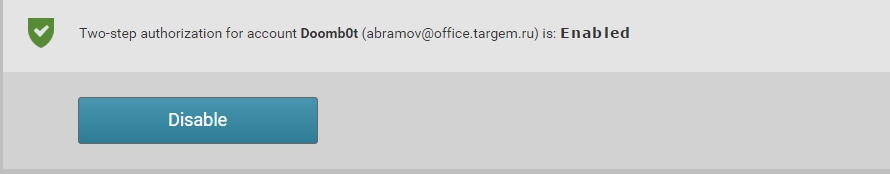
- Then follow the instructions in the opened window
- You can choose Google Authenticator or Duo Mobile
- If you want to do it via PC use WinAuth
- After receiving the code, link on the https://login.gaijin.net/ again and enter your code.