22:19:02.030 WARNING| client: packet loss last second 5.4%
22:19:02.045 WARNING| client: packet loss last second 6.0%
22:19:02.060 WARNING| client: packet loss last second 6.6%
22:19:02.074 WARNING| client: packet loss last second 7.2%
22:19:02.088 WARNING| client: packet loss last second 10.0%
22:19:02.102 WARNING| client: packet loss last second 10.7%
22:19:02.116 WARNING| client: packet loss last second 11.4%
22:19:02.130 WARNING| client: packet loss last second 12.0%
22:19:02.144 WARNING| client: packet loss last second 12.7%
22:19:02.158 WARNING| client: packet loss last second 13.3%
22:19:02.172 WARNING| client: packet loss last second 14.0%
22:19:02.186 WARNING| client: packet loss last second 16.6%
22:19:02.200 WARNING| client: packet loss last second 17.3%
22:19:02.214 WARNING| client: packet loss last second 17.9%
22:19:02.228 WARNING| client: packet loss last second 19.0%
22:19:02.242 WARNING| client: packet loss last second 19.6%
22:19:02.255 WARNING| client: packet loss last second 20.1%
22:19:02.270 WARNING| client: packet loss last second 21.3%
22:19:02.283 WARNING| client: packet loss last second 24.9%
22:19:02.297 WARNING| client: packet loss last second 25.4%
22:19:02.311 WARNING| client: packet loss last second 26.6%
22:19:02.325 WARNING| client: packet loss last second 27.3%
22:19:02.339 WARNING| client: packet loss last second 27.9%
22:19:02.353 WARNING| client: packet loss last second 28.5%
22:19:02.379 WARNING| client: packet loss last second 29.1%
22:19:02.394 WARNING| client: packet loss last second 37.6%
22:19:02.408 WARNING| client: packet loss last second 38.2%
22:19:02.422 WARNING| client: packet loss last second 38.8%
22:19:02.436 WARNING| client: packet loss last second 39.4%
22:19:02.449 WARNING| client: packet loss last second 40.0%
22:19:02.462 WARNING| client: packet loss last second 40.5%
22:19:02.476 WARNING| client: packet loss last second 41.1%
22:19:02.489 WARNING| client: packet loss last second 50.4%
22:19:02.502 WARNING| client: packet loss last second 51.0%
22:19:02.529 WARNING| client: packet loss last second 51.5%
22:19:02.597 WARNING| client: packet loss last second 71.5%
22:19:02.610 WARNING| client: packet loss last second 72.0%
22:19:02.623 WARNING| client: packet loss last second 72.4%
22:19:02.636 WARNING| client: packet loss last second 72.8%
22:19:02.650 WARNING| client: packet loss last second 73.2%
22:19:02.663 WARNING| client: packet loss last second 73.5%
22:19:02.677 WARNING| client: packet loss last second 74.2%
22:19:02.702 WARNING| client: packet loss last second 74.6%
22:19:02.716 WARNING| client: packet loss last second 100.0%
22:19:03.467 WARNING| client: packet loss last second 38.7%
22:19:03.493 WARNING| client: packet loss last second 38.1%
22:19:03.528 WARNING| client: packet loss last second 37.5%
22:19:03.540 WARNING| client: packet loss last second 36.4%
22:19:03.565 WARNING| client: packet loss last second 35.9%
22:19:03.601 WARNING| client: packet loss last second 35.3%
22:19:03.624 WARNING| client: packet loss last second 35.2%
22:19:03.637 WARNING| client: packet loss last second 33.9%
22:19:03.649 WARNING| client: packet loss last second 33.8%
22:19:03.661 WARNING| client: packet loss last second 33.7%
22:19:03.672 WARNING| client: packet loss last second 33.1%
22:19:03.685 WARNING| client: packet loss last second 33.0%
22:19:03.697 WARNING| client: packet loss last second 32.9%
22:19:03.709 WARNING| client: packet loss last second 32.4%
22:19:03.721 WARNING| client: packet loss last second 32.3%
22:19:03.733 WARNING| client: packet loss last second 32.2%
22:19:03.745 WARNING| client: packet loss last second 30.3%
22:19:03.756 WARNING| client: packet loss last second 30.2%
22:19:03.768 WARNING| client: packet loss last second 30.1%
22:19:03.781 WARNING| client: packet loss last second 29.6%
22:19:03.792 WARNING| client: packet loss last second 29.6%
22:19:03.804 WARNING| client: packet loss last second 29.5%
22:19:03.815 WARNING| client: packet loss last second 29.0%
22:19:03.827 WARNING| client: packet loss last second 28.9%
22:19:03.839 WARNING| client: packet loss last second 28.9%
22:19:03.850 WARNING| client: packet loss last second 26.8%
22:19:03.863 WARNING| client: packet loss last second 26.8%
22:19:03.886 WARNING| client: packet loss last second 26.5%
22:19:03.919 WARNING| client: packet loss last second 26.2%
22:19:03.954 WARNING| client: packet loss last second 24.6%
22:19:03.989 WARNING| client: packet loss last second 24.4%
22:19:04.021 WARNING| client: packet loss last second 24.1%
22:19:04.056 WARNING| client: packet loss last second 23.9%
22:19:04.067 WARNING| client: packet loss last second 22.6%
22:19:04.080 WARNING| client: packet loss last second 22.5%
22:19:04.091 WARNING| client: packet loss last second 22.3%
22:19:04.135 WARNING| client: packet loss last second 22.2%
22:19:04.169 WARNING| client: packet loss last second 21.3%
22:19:04.179 WARNING| client: packet loss last second 21.1%
22:19:04.203 WARNING| client: packet loss last second 21.3%
22:19:04.214 WARNING| client: packet loss last second 21.1%
22:19:04.259 WARNING| client: packet loss last second 21.0%
22:19:04.268 WARNING| client: packet loss last second 20.3%
22:19:04.302 WARNING| client: packet loss last second 20.1%
22:19:04.313 WARNING| client: packet loss last second 19.9%
22:19:04.324 WARNING| client: packet loss last second 19.8%
22:19:04.346 WARNING| client: packet loss last second 19.6%
22:19:04.358 WARNING| client: packet loss last second 19.8%
22:19:04.380 WARNING| client: packet loss last second 19.5%
22:19:04.414 WARNING| client: packet loss last second 19.3%
22:19:04.448 WARNING| client: packet loss last second 19.1%\
It been getting progressively worse. I cannot even fly Fighters now as it will wobble as badly as Interceptors. That specific game - couldn’t activate modules, target lock + teleportation issues.
You can blame latency all you want but truth is, it’s server performance. I can play fine on US servers with higher ping at upwards of 400ms. But on Russian server with lower ping times - it’s hell.
Politely requesting some kind of help with this as I have bought certain ships that cannot be flown whenever matchmaker decides to throw me into certain servers.
[log16aug.txt](< base_url >/applications/core/interface/file/attachment.php?id=6544)