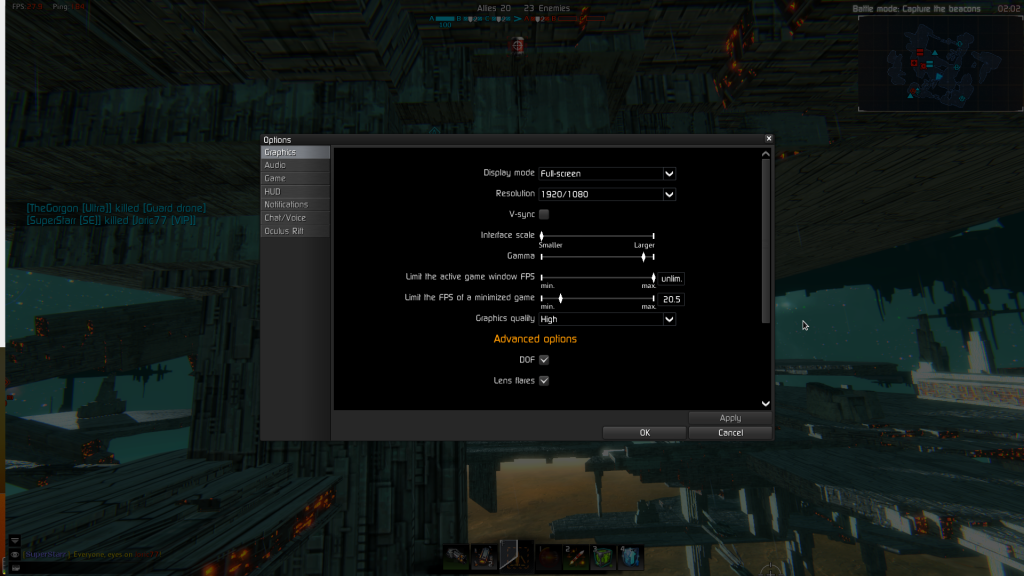had this bug since your resolution upgrade a couple weeks ago. was fine before then. I get a sliver of my desktop on the left side. here is a full screenshot.
In every thread you’ve posted in none of your screenshots show. You have the same problem as Mr Duck. Just upload them to another website and then post it here.
Thought the screenshot issue was just me. They show on a couple of my posts and not these. Anyways the resoulution issue is resolved.
Anyways the resoulution issue is resolved.
Can I lock the thread then? or do you need any help or want to report anything else?
So you still have the problem then…
yes, I just found a rather complicated fix I can apply every time I start star conflict. a series of switching to window mode and back to fullscreen until the sliver disapears and then it’s gone for the whole session. I suppose this problem might be less noticed because most people have the borders on their display cut off. Not me, I want the full resolution.
What resolution upgrade anyway?
Also [http://forum.star-conflict.com/index.php?/topic/6801-template-how-to-report-graphic-issues/](< base_url >/index.php?/topic/6801-template-how-to-report-graphic-issues/)
This resolution upgrade: [http://forum.star-conflict.com/index.php?/topic/23296-star-conflict-obt-v0106/](< base_url >/index.php?/topic/23296-star-conflict-obt-v0106/)
Since then It’s broken for me
*Fixed wrong resolutions for multi-monitor systems*
fyi, I have a single monitor at 1920x1080 resolution.
That was just a bugfix, no upgrade to anything. Also that screenshot you included above (please use .jpg format in the future to cut down on file size) has a resolution of 1024x576, so you should probably double check what resolution you actually set the game to.
The settings are correct, upload site resizes.
also all my buttons are bumped over to the right, so I actually have to click slightly to the left.
Whatever you guys did in this weeks upgrade, it’s fixed!!