Would you like to be the test subject then xD?
for what?
4 hours ago, ORCA1911 said:
Well, its quite easy and i guess lasts longer than precache you guys are using, the current downside one can have is crammed ram lol
For the time being i went with the most popular tool AMD Radeon™ RAMDisk. You have only 4GB option for free tho but what i did is, i just loaded everything except maps and that took 3GB of ram space, it cut down the join lag by a lot for me but it still exists in a small measure that i can live with, much better than total freeze anyway.
Once you download it, it’s pretty straightforward, you create a ramdisk, start it, a window will open and it will look like an emulated HDD/SSD so you just copy-paste the files from data folder in there and start your game. You should notice the improvement.
Wait. So what you did is:
-
create new RAMdisk
-
copy files from the data folder
-
started the game
?
28 minutes ago, g4borg said:
i have 16; judging by the numbers, 8 is just not enough to use the feature effectively, 16 however is more than enough to even have free ram unused.
Hmm. Try precaching the whole data folder then and see if you still have those hiccups:
[SCPrecacheAll.zip](< base_url >/applications/core/interface/file/attachment.php?id=15689) (yes I installed Visual Studio, don’t laugh, please)
Sorry guys! It is not enough to copy the data folder to the ramdisk. If the game is running in the Star Conflict folder of the C: drive, the data is loaded from the data folder below it. The ramdisk will be different, for example R:. So the game launched from C: drive will not find the data folder on the R: drive. That’s why I wrote that the entire Star Conflict folder should be copied to the ramdisk.
So i guess.
17 minutes ago, niripas said:
Wait. So what you did is:
create new RAMdisk
copy files from the data folder
started the game
?
Yes, for some reason it shortened the lags, from a total freeze to a hiccup but thats the best i could do.
It would be nice if someone with a 16gig rig would volunteer to run the whole game from ram memory, to see how it goes, i haz’got the tools, harr.
3 minutes ago, ORCA1911 said:
Yes, for some reason it shortened the lags, from a total freeze to a hiccup but thats the best i could do.
Sorry to break the new for you then, but by copying those files you just… precached them to RAM 
So it IS working for you 
1 minute ago, ORCA1911 said:
It would be nice if someone with a 16gig rig would volunteer to run the whole game from ram memory, to see how it goes, i haz’got the tools, harr.
Works fast as heck. Is there a difference between SSD and RAMdisk? Slight. Between RAMdisk and precached files? Not noticeable. Between mechanical HDD without mapped files and running from RAM? HUGE.
2 minutes ago, niripas said:
Sorry to break the new for you then, but by copying those files you just… precached them to RAM 
So it IS working for you 
SO does that mean it works in general or “just for me” lol
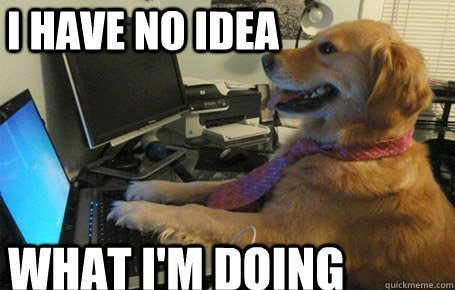
@niri
i don’t think precaching all is needed, the hiccup left over is really almost unnoticable. there might be one single file left, could be anything
and the more you precache, the higher the chance, the important files get uncached.
what it might be, i dunno. do we have all? corp logos, sounds, portraits, …? i know you included all model files, and the most important thing, the shader cache…
i dont laugh for VS btw. - its a good toolset and free. i only laugh if people do everything with c# and think they are pros.
@orca:
* 8 gig ram is not enough for a ramdisk to work. think about it. you take 7 out of 8, it leaves you with one. you might have more problems of being left with 1gb ”)
* below 12 gigs the caching method might only work for a while, but it is still your better bet.
* you have to have windows 7 or above for the caching to work. you got that i guess?
* of course for the ram disk to work, you would have to either link the data folder over after copying (i doubt you did that, thats pretty advanced sh*t), or copy the whole game and run it from the ram disk. as niri said, you probably did what the precache tool did aswell.
if we made lists for which files are what, we could of course make a precache tool that even selects the correct files like going after tiers of ships
and it could be a form app, that allows you to do the precaching after you started the game, with convenience buttons
but i think all this energy is a bit wasted, instead we should tell them devs, they should fix the damn asset loading
and orca should get another 8 gigs of ram.
i am at work atm, so i cant test stuff. i dont want a ram disk for this, i could just as easily use my SSD to run Star conflict, anyway. i dont want a solution for myself, i want it for the game in general, for the casual non forum reading player.
I tried the amd thing for the fun of it, installed it, restarted pc, made a 3gb ramdisk with it and cherrypicked the data files until full, wasnt expecting it to work one bit like you said *the linking part*, but for some reason i had the old hiccups from a year ago instead of total and utter freezes i have now so it made me think i got things wrong on how ramdisks work.
If anyone has a rig with a regular hdd and 16 gigs of ram i have a tool that can make ramdisks of any size, worth the try.
try not creating a ramdisk (so you have all ram)
and do the precaching
after you start conflict
does that not help? do you have windows 7 or higher?
19 minutes ago, ORCA1911 said:
so it made me think i got things wrong on how ramdisks work.
usually a ramdisk just creates another drive letter, which acts as if its a storage device, but its only in the ram.
if the tool does anything else, its actually not a ramdisk
i am amazed, since what you describe means, that you actually precached it by copying it (since the copy also performs a full read, just as our tool), but with additionally reducing your already low amount of ram. it makes no sense that this method works better, than actually skipping the ramdisk completely, and using the precache method.
note also, that trying playing games needs you to play several. if people join with ships already in the game, your hickup will be less, since the hickup is basicly caused by the game loading assets from ships which are yet not loaded. so the subjective test is not 100% accurate. it kind of really depends who joins with which ships.
i also sincerely hope the tier limits of ships is not because of asset loading not being fixed…
http://www.radeonramdisk.com/software_4.0.php
Im aware that ramdisks are just another letter, another drive and it confuses me that it helped still to some extent. It feels like the app can do a precache but the how it works part on their site is vague at best. As for the hiccups they hapened only when i got close to an object in a map and it tried to load itself/render or whatitsname.
you still have not answered the question of the day, which operating system you use.
if you copy a file, same stuff happens as with niris precache method, because, copy is essentially reading a file, and writing it to another location.
the ram disk in this scenario did nothing for you. it essentially is even working against you, since it reduces the amount of RAM available.
files copied on the ramdisk will not be used by the game automagically.
altough, that amd ram disk might do a link for you in the background, or act just like the precache storage
then of course, you would read the files from there
then its an awesome and more permanent solution.
especially if you run xp e.g., where the standby cache does not exist.
but by now you know, i doubt such magic.
gonna try it out at home and look into what this devilswork does.
edit: reading the manual, i doubt it highly, that without completely starting the game from there, it actually does more, than what has been said. i would recommend to not use the ramdisk, and try niris precacheall method once, and test it several times, to be sure things change.
Here is the PrimoCache program. This is an HDD Cache program that accelerates the hard drive with RAM. Unfortunately, it is paid but there is a 60 day evaluation period. You can specify a RAM size that is used to accelerate the hard disk. Link Download link. Purchase link
27 minutes ago, SuDoKu said:
Here is the PrimoCache program. This is an HDD Cache program that accelerates the hard drive with RAM. Unfortunately, it is paid but there is a 60 day evaluation period. You can specify a RAM size that is used to accelerate the hard disk. Link Download link. Purchase link
It’s a great server I/O booster. but it caches at the block level and:
Quote
Q3 : Can I restrict cache to certain folders or files, or can I exclude certain files from cache?
A : No, you cannot. PrimoCache is a block-level caching program, residing below Windows file system drivers. It cannot capture correct file information.
Well - it will speed up the read the second time that file will be accessed, but the whole idea is to get the file into RAM before application will access it.
2 hours ago, g4borg said:
i dont laugh for VS btw. - its a good toolset and free. i only laugh if people do everything with c# and think they are pros.
5
#javaScriptForPresident
Sorry! I just found this. the first download link desktop version. It builds cache during continuous use. Anyway, the basic requirement is always a lot of RAM. I think 16 GB needs this.
6 hours ago, SuDoKu said:
Here is the PrimoCache program. …it is paid…
laughs in piratebay*
Anyway, spent 2 hours or so playing sc with primocache running in the background.

First 2 games were horrible slow and lagging, changed the block size a few times, 32KB seemed to be the best option, after that it was smooth sailing. I wasted 2 hours like it was nothing, maybe more, no lags of any kind 
Maybe this is the solution we all are looking for  basically the more you play, the less lags you will get (takes one lag to cache it and you wont see it again).