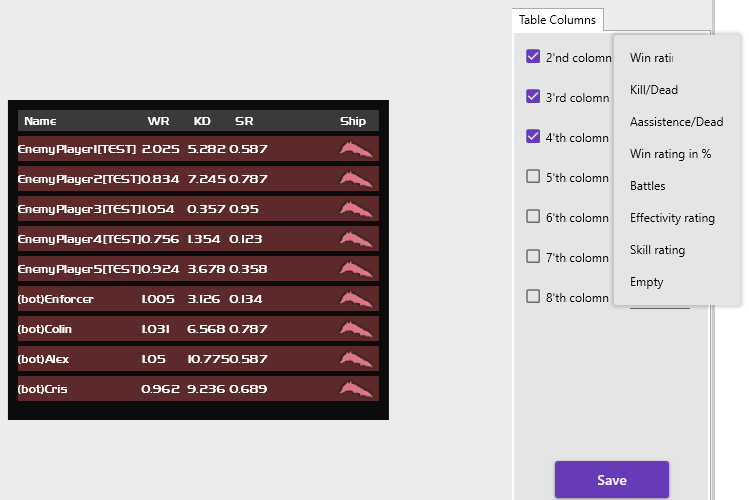What is SCXVM ?
Abbreviation (Star Conflict eXtended Vision Mod) is a reference to similar modification in WoT. This modifications allows you to see statistic of players during battle.
My program is different. But she can give you same functions. She is counting perhaps win chance, and showing you statistic of players (kill/death, assistance/death, battles, win rate, SC effictivity raiting).
Updating
This app haven’t auto updating system. And after SC updating. You will need to download and install SCXVM manually.
What does it consist of this app?
She is having two half.
-
Desktop wpf app is parsing file logs, get/set http requests, and will set json string to dll.file. And this app have setting pages.
-
library is sowing you statistic of players in ImGui tables.
SCXVM don’t modificating game.exe file. Dll library its proxy library.
If you will disable desktop wpf app, mod stop showing players statistics, in game.
Known issues
Black screen
Game showing black screen and is not responding.
Occurs if you was trying change game window resolutions. Being at the same time in full screen/windowed/windowed (full-screen stretches) display mode. After scxvm turn on (pressing f1).
Occurs if you was trying use alt+tab, in full screen mode.
I am recommend you use windowed (full-screen stretches) display mode, and don’t resize window after
scxvm turn on (pressing f1).
Tables settings
Resolution page is giving you opportunity change table size and table screen position. You can use mouse or input field.
Check box “default” will load default settings preset.
Table page is giving you opportunity choose table columns. Number of columns depends on table width.
In game
In table you can see statistic of players (kill/death, assistance/death, battles, win rate, SC effictivity raiting), nik-names, and ship icon.
As you already guessed, prefix (bot) means – player is bot. Like in old star conflict.
Win chance depends on players total statistics (kill/death, assistance/death, battles, win rate). Win chance will change after players connect/disconnect.
Anime face reactions depend on win chance, by reaction to every 10%.
(Its first adding anime in SC. I congratulations myself with that).
Win chance formula
Formula don’t work correct now. Perhaps players with big number of battle have too big skill rating.
The formula does not take into account such data as
-
player effectivity on current ship
-
total all players in server effectivity on current ship
-
total all players in server effectivity
As you already guessed I haven’t players rungs statistics. And formula don’t takes into account ships. But ships have very big influence on the outcome of the battle.
As a result, you do not need to blindly trust the calculated win chance
Other game regimes
SCXVM work fine in PVP, COOP, Sector Battle. But…
Yeap, SCXVM can work in open space.
In open space SCXVM have bug with clearing red table.
But it still working. You can use it if you want.
In other game modes, situation similar. I didn’t expect SCXVM to work there.
last man standing
PVE
Requirements
OS: Windows 10 (Maybee 8 or 7 i dont know).
Instal guide
1 Download and install (.Net Framework 4.6.1). If you haven’t this version or greater.
2 Run Star Conflict → settings → graphics → choose display mode “Windowed (full-screen stretches)”.

3 Close Star Conflict.
4 Download archive, unpack in any directory.
5 Copy files d3d9.dll, d3d9_org.dll in
\StarConflict\win64 for targem client.
\Steam\steamapps\common\star conflict\win64 for steam client.
6 Copy directory SCXVM in any place.
7 run SCXVM.exe
8 Open Resolution Page → choose your in game resolution–> press button Save.
9 Run Star Conflict (don’t close SCXVM.exe).
10 Press “F1”
Links
SCXVM Download
Discord
P.S.
Thanks int21h for good adviace.